Blog
Symfony interactive shell
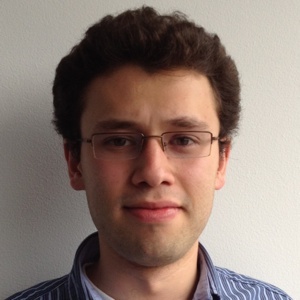 Juan Pablo Romero
Juan Pablo Romero
Juan Pablo Romero
Software EngineerThe command line interface (known as cli) is a good tool for most developers, due ten fingers make more things than two. In fact, when we develop web applicactions using the Symfony framework several tasks are made through the command line, for instance: model generation, creation of database schemas, cache clear and so on. This tasks simplify the work in a significant way (if you are a symfony user, you know what i'm talking about).
Of course, this functionality is offered for the php command line interface (the php-cli), that sometimes is not enough to execute some actions such as: watch the object state, perform database inserts (and the typical crud operations), call methods in a interactive way, etc,. I know that some people says: the php cli has a interactive mode (-a option), but i think it is very limited. Talking with others developers, the php interpreter needs an interactive terminal (like python) and it keeps to work with our symfony projects.
The good new is that the facebook team has released (under BSD license) an interactive shell for php interpreter (as their own creators says: " ... ironically written in python") called phpsh and it's a great work !. I've perform some tests to integrate it with Symfony and i think, it can be a great tool for support and debugging.
Some simple examples:
After we installed phpsh (see the README file), we can work with php sentences and use the common functions:
test$ phpsh
Starting php
type 'h' or 'help' to see instructions & features
php> echo "Hello world"
Hello world
php> $a = 2+3; echo $a
5
php> $f = array('one' => 1, 'two' => 2, 'three' => 3);
php> foreach ($f as $n) { echo $n; }
123
php> foreach ($f as $n) { echo $n."\n"; }
1
2
3
php> foreach ($f as $n) {
... echo $n."\n";
... }
1
2
3
php> echo count($f);
3
Well, but right now, i'll show you something more interesting: a symfony application using the interactive shell. It not requires additional configuration, just load a file: the frontal controller of your app (in the web directory), for example:
test$ phpsh web/index.php
Starting php with extra includes: ['web/index.php']
.......................
php>
To hide the html output, we can create a copy of this file and avoid the call to dispatch method:
require_once(dirname(__FILE__).'/config/ProjectConfiguration.class.php');
$configuration = ProjectConfiguration::getApplicationConfiguration('frontend','prod', false);
sfContext::createInstance($configuration);Now, load again (i've called shell.php):
test$ phpsh shell.php
Starting php with extra includes: ['shell.php']
type 'h' or 'help' to see instructions & features
php> $c = CityPeer::doSelect(new Criteria);
php> foreach ($c as $city) {
... echo $city."\n";
... }
Barranquilla
Bogota
Berlin
Medellin
php>
As you can see, it can be access to the model classes (i'm sorry with doctrine users) and the Symfony classes. For example, if my file app.yml looks like:
all:
results_per_page: 15
sf_phpmailer:
mailer: true
smtp_auth: true
smtp_secure: "ssl"
host: "smtp.example.com"
port: 600
username: "user"
password: "password"
from: "nobody@example.com"
from_name: "NoBody"test$ phpsh shell.php
Starting php with extra includes: ['shell.php']
type 'h' or 'help' to see instructions & features
php> $conf = sfConfig::get('app_sf_phpmailer_port');php> echo $conf;
600
php> echo sfConfig::get('app_results_per_page');
15
php>
Well, it's easy and very interesting. I hope work in detail and make more experiments. That's all folks !.
Written by Juan Pablo Romero
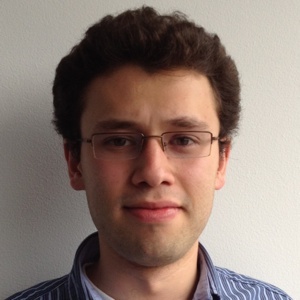 Juan Pablo Romero
Juan Pablo Romero
Juan Pablo designs and builds robust software solutions with a focus on performance and usability. His problem-solving skills and attention to detail ensure high-quality and efficient applications.
Scale your company with the same people
Practical ideas to do more and get back your time every week
We respect your inbox. Privacy policy
